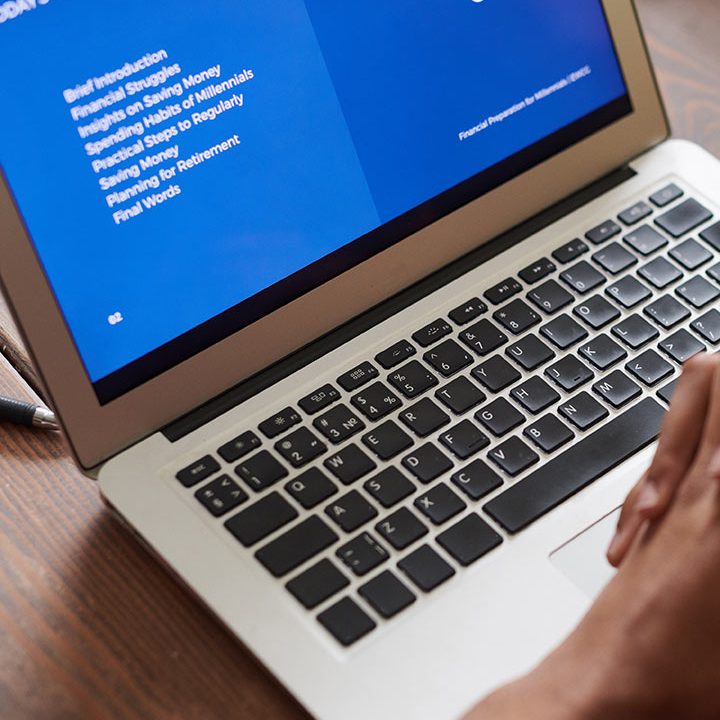How to Start App Development for Beginners: A Complete Guide
In today’s digital era, mobile applications are everywhere—from booking a taxi to shopping online, managing finances, or even learning new skills. The demand for mobile apps is growing every year, and so is the need for skilled app developers. If you’re a beginner interested in building apps but don’t know where to start, this guide will walk you through everything you need to know.
1. Understand the Basics of App Development
Before you jump into coding, it’s important to understand what app development really means.
- Mobile App Development is the process of creating software applications that run on mobile devices like smartphones and tablets.
- There are two main types of apps:
- Native Apps (built specifically for iOS or Android)
- Cross-Platform Apps (work on multiple platforms using one codebase, like Flutter or React Native)
- Every app consists of two main parts:
- Frontend (the part users interact with: design, buttons, layouts)
- Backend (the behind-the-scenes: database, server, logic)
2. Choose the Right Platform
As a beginner, you should decide whether you want to build for Android, iOS, or both.
- Android (Java, Kotlin): Android apps are widely used globally and have a large market share.
- iOS (Swift): iOS apps are popular in developed markets like the US and Europe, often generating higher revenue.
- Cross-Platform (Flutter, React Native): Allows you to build one app that runs on both Android and iOS.
For beginners, starting with cross-platform frameworks like Flutter or React Native can save time and effort.
3. Learn the Necessary Programming Languages
To build apps, you need to learn programming languages. Depending on your chosen platform, here are the options:
- Android: Java, Kotlin
- iOS: Swift
- Cross-Platform: Dart (for Flutter), JavaScript/TypeScript (for React Native)
If you’re new to coding, start with a beginner-friendly language like JavaScript or Python (for understanding concepts), then move into app-specific languages.
4. Set Up Your Development Environment
You’ll need tools (IDEs and SDKs) to start building apps:
- Android Studio → Best for Android app development
- Xcode → Required for iOS app development (Mac only)
- Visual Studio Code → Ideal for Flutter and React Native
These tools come with simulators/emulators so you can test apps without needing a real device.
5. Learn App Design and User Experience (UI/UX)
A successful app is not just about coding—it’s also about how it looks and feels.
- Study UI/UX principles (simplicity, consistency, usability)
- Learn about tools like Figma, Adobe XD, or Sketch for designing app interfaces
- Understand design guidelines: Material Design (Android) and Human Interface Guidelines (iOS)
6. Start Small: Build Your First App
Don’t try to build a big, complex app as your first project. Start small to learn the process. Example projects:
- A to-do list app
- A weather app (using a free API)
- A calculator app
- A notes app
Building small projects helps you understand the development cycle—from planning, coding, debugging, to publishing.
7. Learn About Databases and APIs
Most apps need to store and retrieve data. You should learn about:
- Databases: SQLite, Firebase, Realm
- APIs (Application Programming Interfaces): Used to connect apps to online services (e.g., Google Maps API, weather APIs)
Understanding how to work with APIs will allow you to build dynamic and interactive apps.
8. Join a Developer Community
Learning alone can be challenging. Join communities to get help and stay motivated:
- Stack Overflow → for technical coding questions
- Reddit (r/learnprogramming, r/flutterdev, etc.)
- Discord & Telegram coding groups
- GitHub → explore open-source projects and contribute
9. Test Your App Thoroughly
Testing ensures your app works smoothly and provides a good user experience.
- Test on different devices and screen sizes
- Check for bugs, crashes, and performance issues
- Ask friends or beta users to give feedback
10. Publish Your App
Once your app is ready, it’s time to share it with the world:
- Google Play Store (Android): Requires a one-time $25 developer fee
- Apple App Store (iOS): Requires a yearly $99 developer fee
- Submit your app, follow the guidelines, and make it available for download.
11. Keep Learning and Improving
App development is a continuous journey. Technology keeps changing, and you need to adapt.
- Keep learning new frameworks and tools
- Stay updated with the latest industry trends
- Improve your problem-solving and debugging skills
- Build a portfolio of projects to showcase your skills
Final Thoughts
Starting app development as a beginner may feel overwhelming at first, but with patience and consistent practice, you can master it. Begin by learning the basics, choosing a platform, and building small projects. Over time, you’ll gain confidence to build more complex apps and even publish them on app stores.