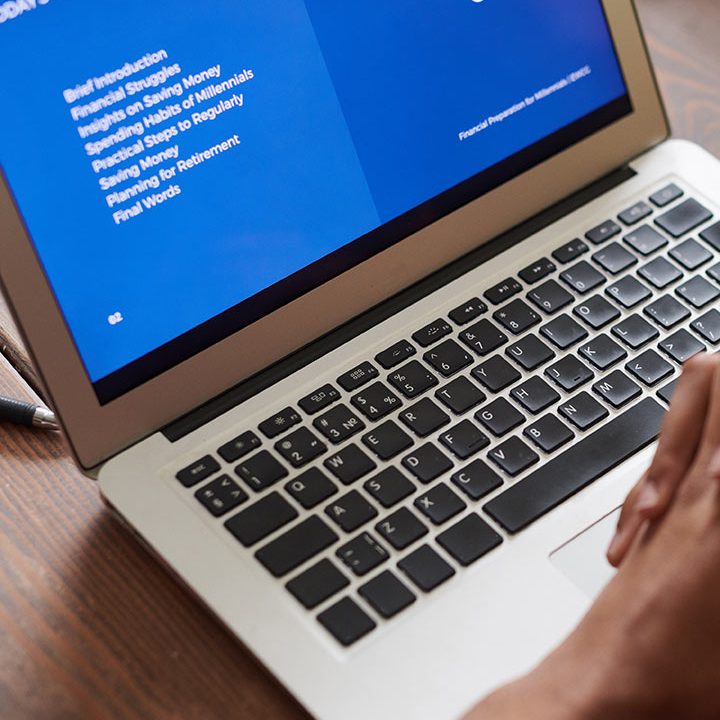What is a Mobile Application and How It Works?
Introduction
In today’s digital world, mobile applications have become an essential part of our daily lives. From ordering food, booking taxis, shopping online, to managing finances and communicating, mobile apps have revolutionized how we interact with technology.
But have you ever wondered what exactly a mobile application is and how it works? Let’s dive deeper to understand.
What is a Mobile Application?
A mobile application, commonly known as a mobile app, is a type of software designed to run on mobile devices like smartphones and tablets. These apps are developed for specific operating systems such as Android, iOS (Apple), or others.
Mobile apps are designed to perform particular tasks, offer services, or provide entertainment. They can be downloaded from official app stores like the Google Play Store for Android or the Apple App Store for iOS.
Types of Mobile Applications
There are generally three types of mobile applications:
1. Native Apps
- Built specifically for one platform (Android or iOS).
- Developed using platform-specific programming languages (Java/Kotlin for Android, Swift/Objective-C for iOS).
- Offer high performance and a better user experience.
2. Hybrid Apps
- Built using web technologies like HTML, CSS, and JavaScript.
- Run inside a native container, allowing them to work on multiple platforms.
- Example frameworks: React Native, Flutter, Ionic.
3. Web Apps
- Not real apps but responsive websites that act like apps when opened in a browser.
- They do not require downloading from the app store.
How Mobile Applications Work
1. Front-End (User Interface)
- This is the part the user interacts with.
- Includes designs, buttons, menus, animations, and content display.
- Built using mobile UI frameworks and tools specific to the platform.
2. Back-End (Server Side)
- Manages data, user accounts, security, and server communication.
- When you log in, send a message, or make a payment, the app connects to servers that process this data.
- Uses APIs (Application Programming Interfaces) to send and receive data securely.
3. Database
- Stores user data, app settings, files, and content.
- Cloud databases like Firebase, AWS, or MongoDB are commonly used.
4. APIs and Integration
- Mobile apps connect to other services through APIs.
- For example, a weather app fetches real-time data from a weather service API.
Basic Workflow of a Mobile App
- User Interaction: You tap on the app icon, navigate through menus, input data, or click buttons.
- Request: The app sends a request to the server (e.g., login, retrieve data).
- Server Processing: The server processes the request, checks the database, and prepares the response.
- Response: The server sends the required data back to the app.
- Display: The app presents the data or result to the user in an easy-to-use format.
Technologies Used in Mobile App Development
- Android: Java, Kotlin
- iOS: Swift, Objective-C
- Cross-Platform: Flutter (Dart), React Native (JavaScript), Xamarin (C#)
- Backend: Node.js, Python, PHP, Java, .NET
- Databases: Firebase, MySQL, MongoDB, PostgreSQL
- Cloud Services: AWS, Google Cloud, Azure
Benefits of Mobile Applications
- Easy accessibility and convenience.
- Faster than web apps.
- Can work offline (depending on the app).
- Enhanced user experience.
- Push notifications for updates or alerts.
Conclusion
Mobile applications are powerful tools that simplify tasks, offer entertainment, and connect people globally. Whether it’s a simple calculator or a complex e-commerce app, each mobile application functions through a combination of front-end user interfaces, back-end servers, and seamless data communication.
As technology advances, mobile apps continue to evolve, offering smarter, faster, and more interactive experiences to users around the world.