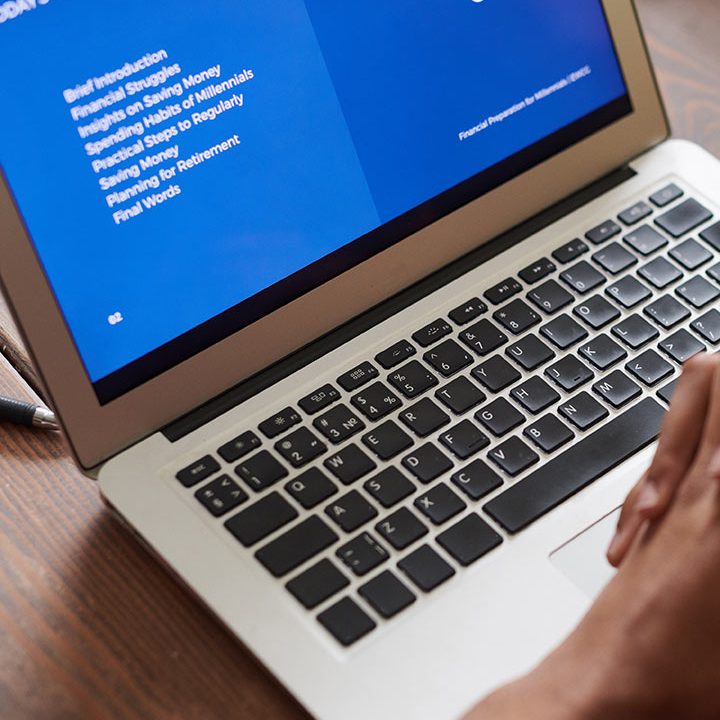What is a Web Application and How It Works?
Introduction
In today’s digital world, businesses, services, and users rely heavily on web-based technologies. A web application (web app) is one of the most common and powerful tools used online. Whether you’re shopping online, using social media, or managing your bank account, you are interacting with a web application.
But what exactly is a web application, and how does it work? Let’s explore.
What is a Web Application?
A web application is a software program that runs on a web server and is accessed through a web browser over the internet. Unlike traditional desktop applications, users don’t need to download or install anything. They simply open a web browser like Chrome, Firefox, Safari, or Edge, and access the application via a URL.
Web applications are designed to perform specific functions, such as processing forms, online shopping, content management, communication, and more.
Examples of Web Applications
- Gmail – Email service
- Facebook – Social networking
- Amazon – E-commerce platform
- Google Docs – Online document editing
- Netflix – Video streaming service
How Web Applications Work
A web application works based on the client-server model, which includes:
1. Client Side (Front-End)
- The part the user sees and interacts with in the browser.
- Built using web technologies like HTML, CSS, and JavaScript.
- Responsible for the layout, design, and user experience.
- Modern frameworks like React, Angular, and Vue.js help create dynamic, fast, and responsive interfaces.
2. Server Side (Back-End)
- Handles business logic, data storage, and processing.
- Processes user requests, interacts with databases, and sends responses back to the client.
- Built using programming languages like PHP, Python, Node.js, Java, Ruby, or .NET.
3. Database
- Stores all the data required by the web app, such as user profiles, transaction records, files, and more.
- Examples: MySQL, PostgreSQL, MongoDB, Firebase, or Oracle.
4. APIs (Application Programming Interfaces)
- Web apps often communicate with other systems or services through APIs.
- APIs help retrieve external data, process payments, enable social media sharing, and more.
Basic Workflow of a Web Application
Step 1: User Request
- The user opens a web browser and enters the URL of the web app.
- The browser sends a request to the web server.
Step 2: Server Processing
- The server receives the request.
- It communicates with the database if needed (e.g., to retrieve user data).
- The server processes the request according to the business logic.
Step 3: Response
- The server sends the appropriate response (usually HTML, JSON, or XML) back to the browser.
Step 4: Rendering
- The browser renders the received data into a visible and interactive webpage.
- JavaScript may be used to make the page dynamic without refreshing.
Technologies Used in Web Application Development
Front-End:
- HTML, CSS, JavaScript
- React, Angular, Vue.js (Front-end frameworks)
- Bootstrap, Tailwind CSS (UI frameworks)
Back-End:
- Node.js, PHP, Python (Django/Flask), Java (Spring), Ruby (Rails), .NET
Databases:
- MySQL, PostgreSQL, MongoDB, Firebase, SQL Server
Servers:
- Apache, Nginx, Microsoft IIS
Tools & Services:
- Cloud services (AWS, Google Cloud, Azure)
- APIs
- Authentication services (OAuth, Firebase Auth, Auth0)
Types of Web Applications
1. Static Web Applications
- Simple, fixed content.
- No interaction or dynamic updates.
2. Dynamic Web Applications
- Interactive and dynamic.
- Content changes based on user actions or data.
3. Single-Page Applications (SPA)
- Loads a single HTML page.
- Dynamically updates content without refreshing.
- Examples: Gmail, Google Maps.
4. Progressive Web Applications (PWA)
- Web apps that work like mobile apps.
- Can work offline and send push notifications.
Benefits of Web Applications
- Accessible from any device with a browser.
- No need to install or update manually.
- Cost-effective development and maintenance.
- Easy to deploy changes and improvements.
- Cross-platform compatibility (Windows, macOS, Android, iOS).
Conclusion
A web application is a powerful tool that enables businesses and users to interact over the internet without installing any software. Whether it’s managing emails, shopping online, or streaming videos, web applications are a backbone of the modern digital world.
As technology continues to evolve, web applications are becoming faster, more secure, and more capable, blurring the lines between traditional software and browser-based solutions.